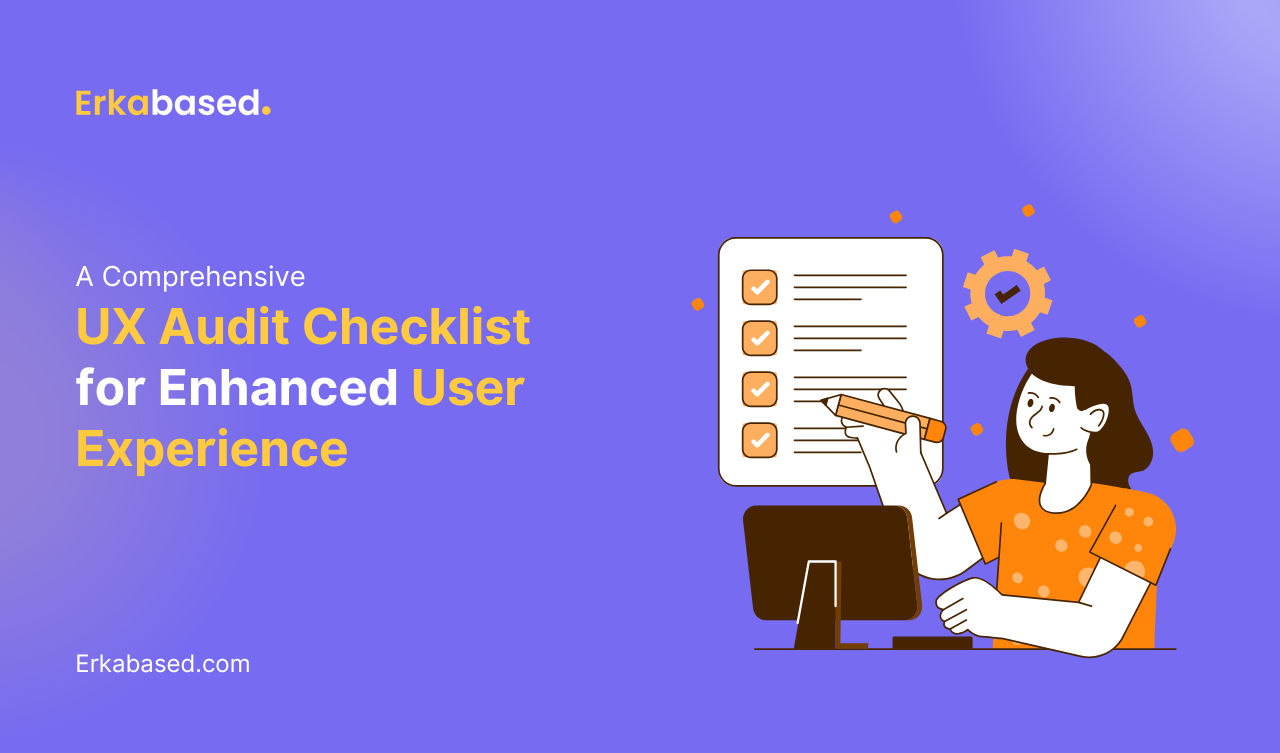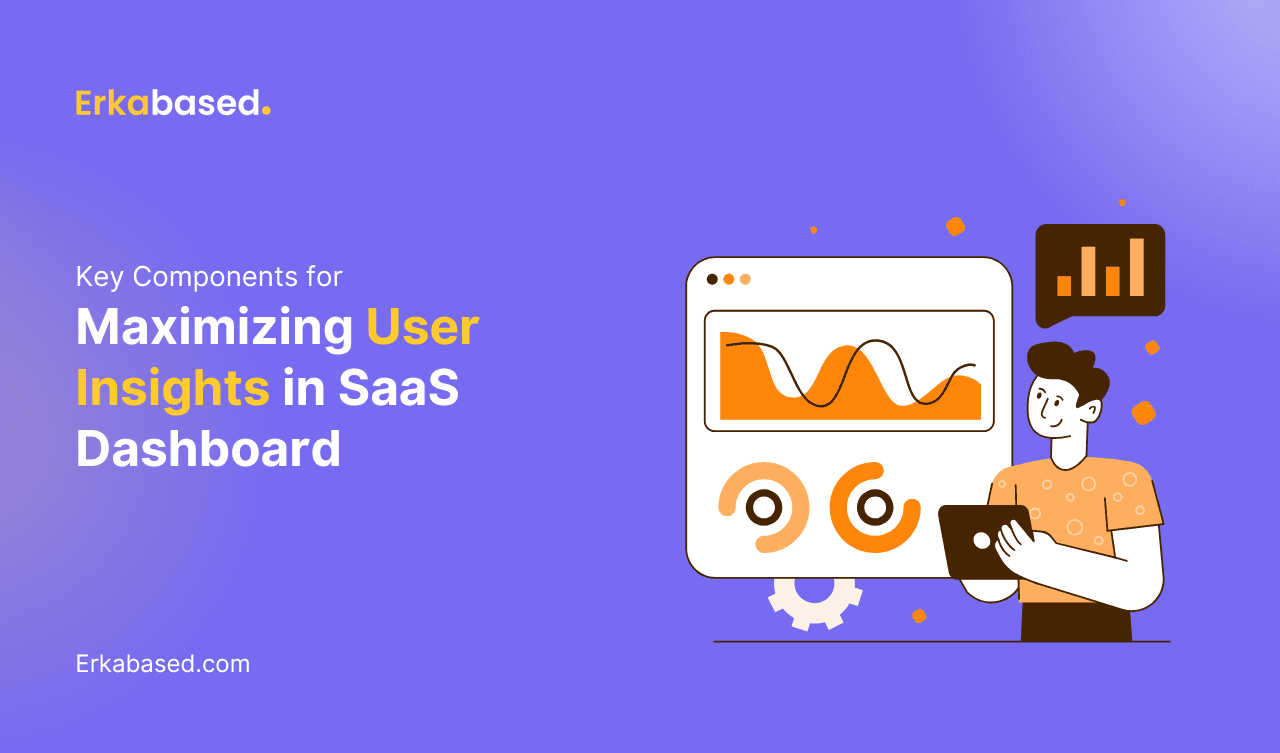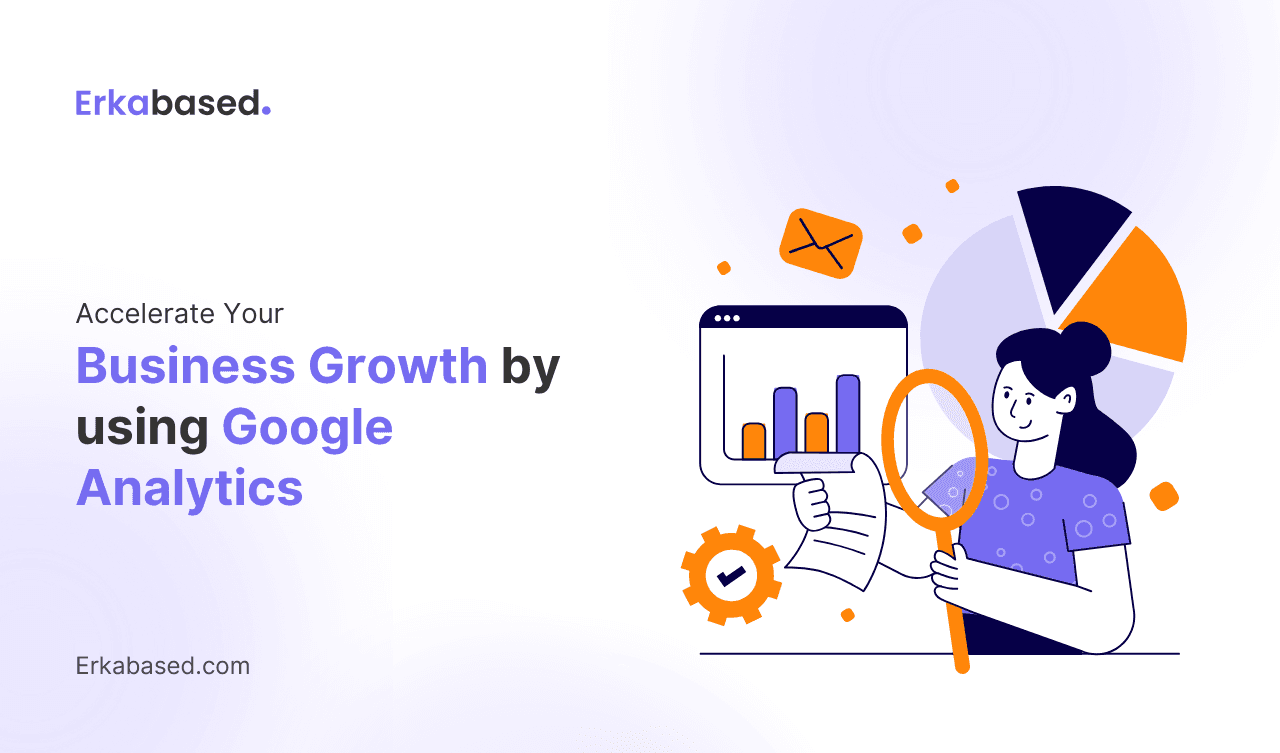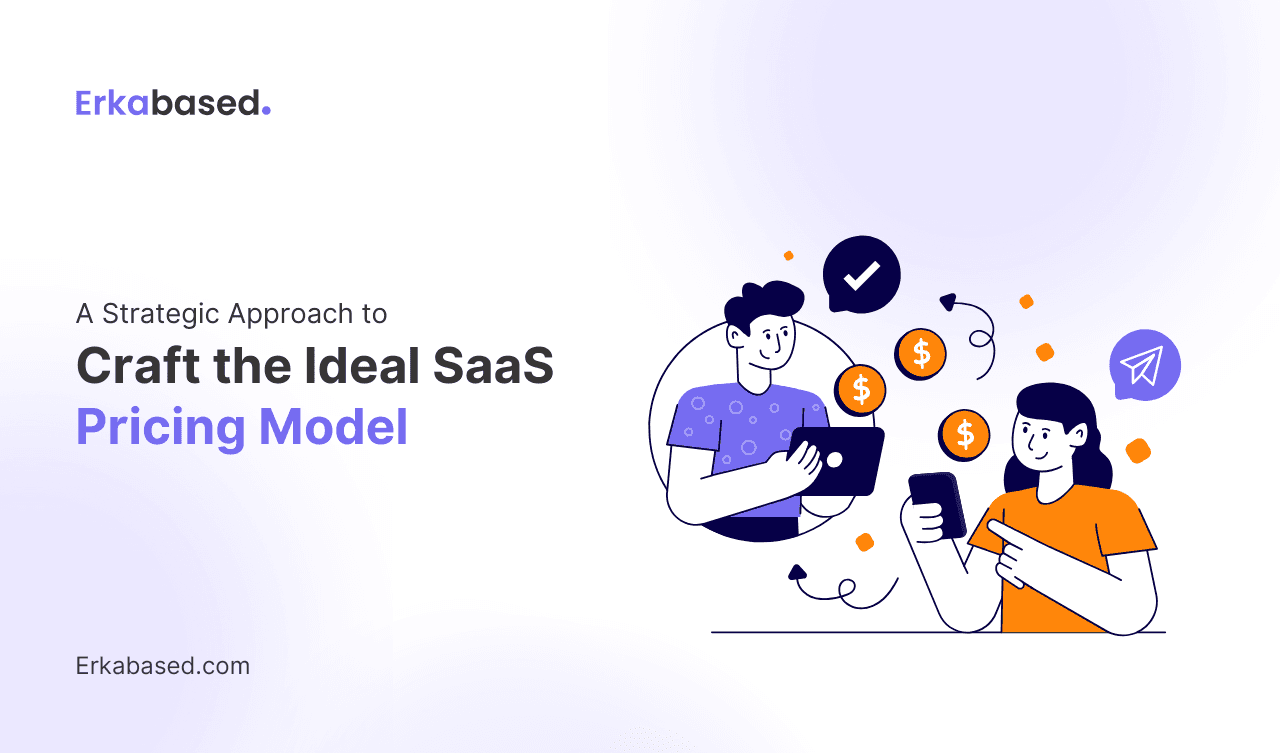Introduction
In the world of SaaS (Software as a Service), the user experience (UX) plays a critical role in determining the success of your product. A well-designed UX can improve customer satisfaction, increase engagement, and boost conversions, while poor UX can drive users away and stifle growth. To ensure your SaaS product is performing at its best, conducting a thorough UX audit is essential.
A UX audit systematically evaluates how users interact with your product, identifies usability issues, and uncovers areas for improvement. This article will guide you through an essential UX audit checklist, providing you with actionable insights to elevate your SaaS product and create a user experience that drives success.
Why Conduct a UX Audit for Your SaaS Product?
Before diving into the audit checklist, it's important to understand why a UX audit is necessary for SaaS products. Unlike other industries, SaaS products rely heavily on user satisfaction and ease of use. Given the subscription-based nature of SaaS, users have little tolerance for a product that doesn’t meet their expectations, and they can easily switch to a competitor if they’re dissatisfied.
Here’s how a UX audit can benefit your SaaS product:
- Increase user retention: A seamless and intuitive user experience reduces friction, making it easier for users to adopt and continue using your product over time.
- Boost conversion rates: By improving usability and addressing pain points, you can enhance the onboarding process and increase the likelihood that users will convert from free trials to paid subscriptions.
- Reduce customer support costs: A well-designed product minimizes the number of user errors and questions, reducing the demand on your customer support team.
- Drive business growth: When your product delivers a superior user experience, it becomes a competitive differentiator, driving customer loyalty and growth.
With these benefits in mind, let’s dive into the essential checklist for conducting a UX audit on your SaaS product.
Evaluate Onboarding Flow
The onboarding process is one of the most critical stages of the user journey. A positive onboarding experience sets the tone for how users perceive your product and can greatly influence whether they stay or churn.
Key areas to assess:
- Clarity of instructions: Are the instructions clear and easy to follow? Users should be able to understand how to navigate the product without needing extensive documentation.
- Guided tutorials: Does the product provide interactive walkthroughs or tooltips to help new users get started? Effective onboarding often includes step-by-step guidance that allows users to experience key features firsthand.
- Progress tracking: Are users able to track their progress during onboarding? Showing users how far they’ve come and what’s left to complete keeps them motivated and reduces frustration.
- User feedback collection: Do you gather feedback during or after the onboarding process? Understanding user pain points and where they drop off can provide valuable insights for improvement.
A successful onboarding experience should make users feel confident and empowered to use your SaaS product effectively.
Assess Navigation and Information Architecture
The ease with which users can navigate your product is crucial for providing a positive user experience. Navigation and information architecture refer to how the product’s features, content, and options are organized and presented to the user.
Key areas to assess:
- Menu structure: Is the navigation menu organized logically? Users should be able to find key features quickly and without confusion. Avoid overwhelming users with too many options or deep menu hierarchies.
- Search functionality: If your product includes a search function, assess its effectiveness. Is it easy for users to find what they are looking for? Ensure that the search results are relevant and comprehensive.
- Consistent layout: Do the pages and sections of your product follow a consistent structure? Consistency in layout and design helps users become familiar with the interface and reduces cognitive load.
- Labeling and terminology: Are the labels and descriptions used throughout the product clear and intuitive? Avoid using technical jargon or confusing terms that may alienate users.
A well-structured information architecture ensures that users can seamlessly move through your product, completing tasks efficiently and with minimal frustration.
Test for Mobile and Cross-Device Usability
In today’s digital landscape, users expect to access SaaS products across multiple devices, including desktops, tablets, and smartphones. It’s essential that your product provides a consistent and responsive experience, no matter the device being used.
Key areas to assess:
- Mobile responsiveness: Does your product adjust correctly to different screen sizes? Ensure that the layout, text, images, and interactive elements are optimized for mobile users.
- Touchscreen interactions: Are the interactive elements, such as buttons and menus, easy to use on a touchscreen device? Make sure that clickable areas are large enough and spaced appropriately for touch inputs.
- Performance across devices: Does your product load quickly and function smoothly across different platforms? Users expect fast load times, regardless of whether they’re on a high-speed desktop connection or a mobile data network.
- Consistent experience: Are users able to switch between devices without disruption? For example, a user might start a task on their desktop and continue it later on their smartphone. Ensure that the experience remains consistent and seamless across platforms.
Failing to optimize your product for mobile and cross-device usability can alienate a significant portion of your user base and hurt overall satisfaction.
Analyze Usability of Key Features
The core features of your SaaS product must be intuitive, efficient, and effective. If users struggle to complete key tasks, they may become frustrated and abandon the product.
Key areas to assess:
- Task completion time: How long does it take users to complete essential tasks, such as setting up an account, generating reports, or accessing customer data? Aim to minimize the number of steps and clicks required to complete these tasks.
- Error prevention and recovery: Are users prone to making mistakes when using your product? If so, are there clear and helpful error messages to guide them? Ensure that users can easily recover from errors without losing data or progress.
- Feature discoverability: Are users able to find and utilize all the key features of the product? Hidden or hard-to-find features can lead to low user engagement and missed opportunities.
- Customization options: Does your product allow users to customize their experience? Personalization options, such as adjustable dashboards, themes, and settings, can enhance usability and user satisfaction.
The usability of your core features directly impacts how valuable users perceive your product to be, making this a critical component of your UX audit.
Check for Accessibility Compliance
Accessibility should be a fundamental consideration in any UX audit. Ensuring that your SaaS product is usable by people with disabilities not only broadens your audience but also demonstrates your commitment to inclusivity.
Key areas to assess:
- Color contrast: Are the text and background colors high enough in contrast for users with visual impairments? Ensure that all visual elements meet accessibility standards.
- Keyboard navigation: Can users navigate your product using only a keyboard? This is especially important for users with mobility impairments.
- Screen reader compatibility: Is your product compatible with screen readers? Users with visual impairments rely on screen readers to interact with digital products, so it’s crucial that your product is fully functional in this context.
- Alt text for images: Are all images accompanied by descriptive alt text? This helps users who rely on screen readers understand visual content.
By making your product accessible, you not only meet legal requirements but also ensure that every user can benefit from your product, regardless of their abilities.
Evaluate Visual Design and Aesthetics
While functionality is essential, the visual design of your SaaS product also plays a significant role in user experience. A clean, modern, and aesthetically pleasing interface can improve user engagement and make your product more enjoyable to use.
Key areas to assess:
- Consistency in design elements: Are fonts, colors, and icons used consistently throughout the product? Inconsistent design can create confusion and reduce the overall perceived quality of the product.
- Use of whitespace: Does the layout make effective use of whitespace to reduce clutter and improve readability? Overcrowded screens can overwhelm users and detract from the user experience.
- Visual hierarchy: Are the most important elements of each page emphasized through size, color, or placement? A clear visual hierarchy helps guide users’ attention to key areas and actions.
- Brand alignment: Does the visual design reflect your brand’s identity and values? The aesthetics of your product should align with your brand, creating a cohesive experience across all touchpoints.
A strong visual design is not just about looking good; it’s about creating a product that feels professional and aligns with user expectations.
Monitor Performance Metrics and User Behavior
Finally, a UX audit wouldn’t be complete without looking at performance metrics and analyzing how users interact with your product. Data-driven insights can reveal hidden usability issues and areas where your product might be falling short.
Key areas to assess:
- Bounce rates and session duration: Are users leaving your product after a short period, or are they staying engaged? High bounce rates or short session durations can indicate usability issues or a lack of compelling content.
- Conversion rates: Are users converting from free trials to paid subscriptions? Low conversion rates might suggest that users are not finding enough value in the product or are encountering friction during the trial period.
- User feedback and reviews: Are users leaving positive reviews, or are they expressing frustration? Pay close attention to user feedback, as it often highlights areas for improvement.
- Heatmaps and click-tracking: Use tools like heatmaps and click-tracking to visualize how users navigate your product. These tools can show where users are clicking, scrolling, or abandoning tasks, providing valuable insights for improving the UX.
By regularly monitoring these metrics, you can continuously optimize your product and stay ahead of any emerging usability issues.
Conclusion
A UX audit is a powerful tool for identifying and addressing usability issues within your SaaS product. By systematically evaluating key areas such as onboarding, navigation, feature usability, accessibility, visual design, and performance metrics, you can ensure that your product delivers a seamless and enjoyable user experience.
At Erkabased, we specialize in creating digital solutions that not only meet your business needs but also elevate your user experience to drive long-term success. Our team of experts is committed to partnering with you to design, develop, and refine SaaS products that deliver value and exceed user expectations. Let’s work together to optimize your product and take your business to the next level.