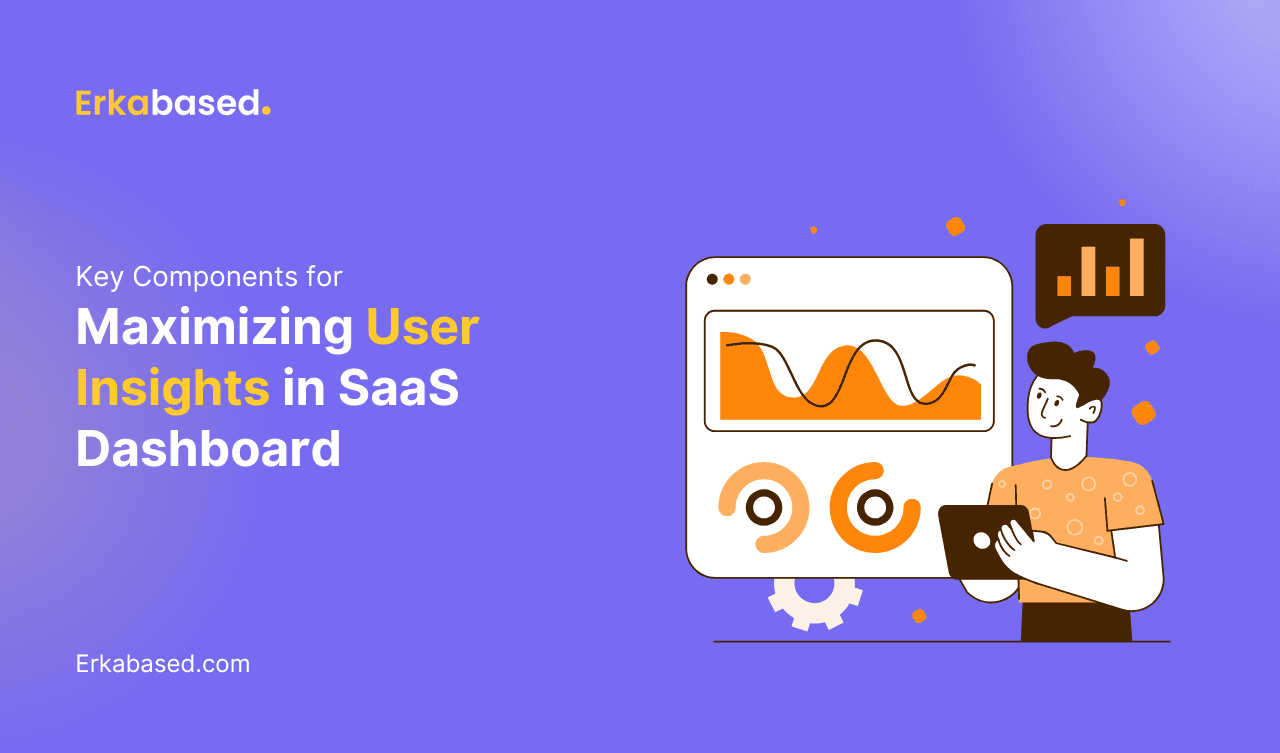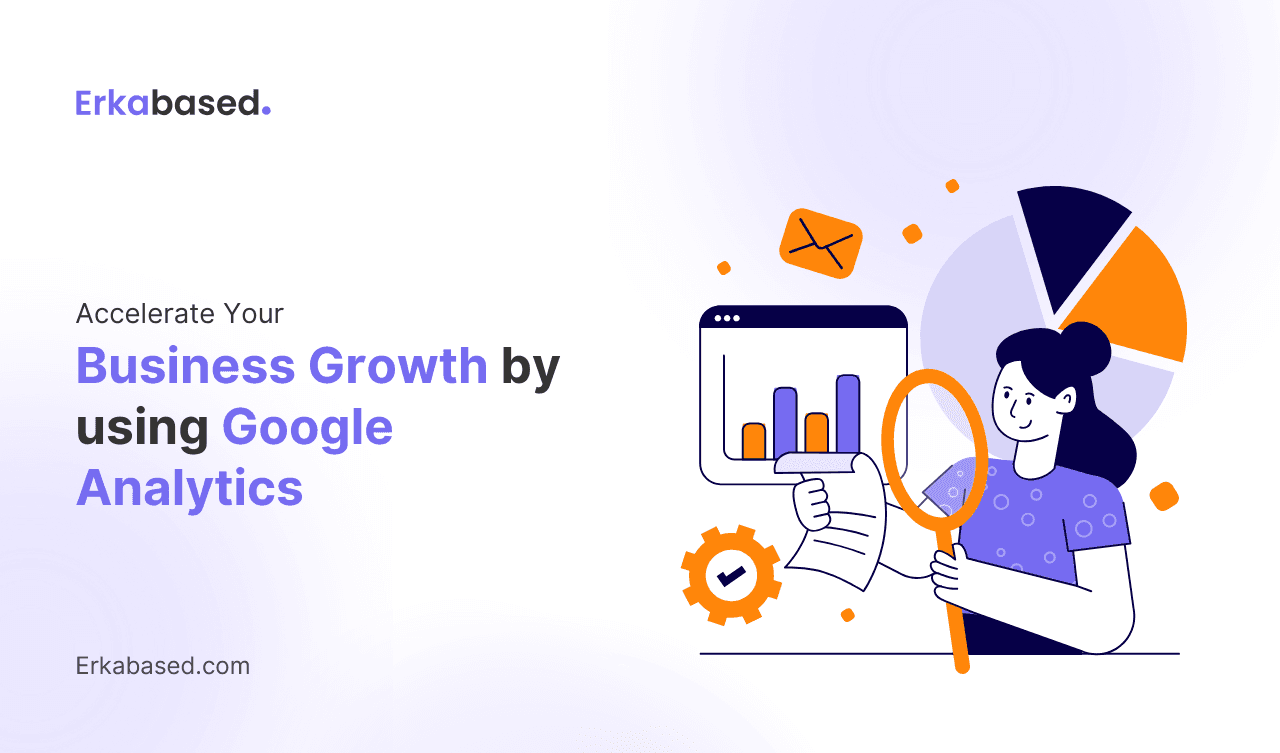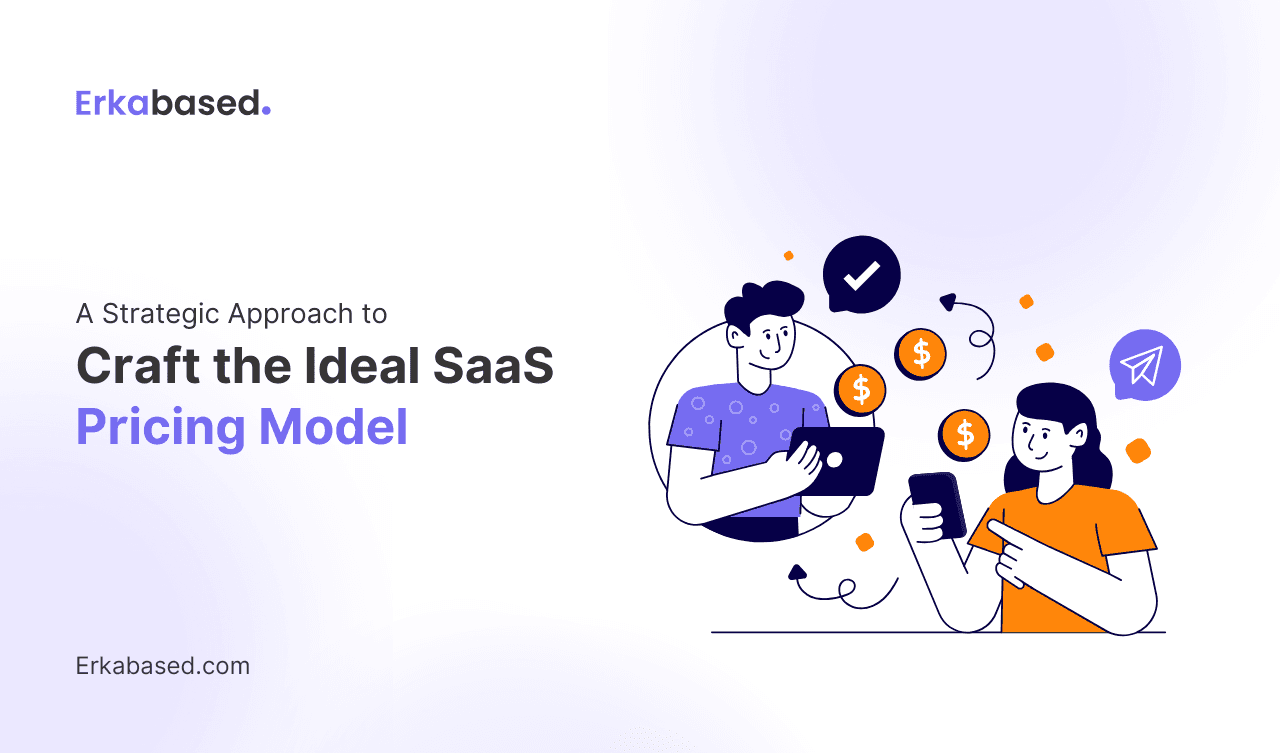Introduction
In the evolving landscape of digital design, creating products that are functional, aesthetically pleasing, and meaningful requires more than just technical skills. Successful product design starts with a clear sense of purpose. Whether developing a new app, website, or physical product, designers must incorporate core principles to ensure their work meets user needs, aligns with business objectives, and delivers a seamless experience. This article explores how applying core product design principles can help you design with purpose, ultimately creating solutions that are effective and impactful.
Understanding the Role of Product Design in Business
Before diving into the principles, it’s essential to understand the significance of product design from a business perspective. Today’s users expect more than just a functional product—they want an experience. A well-designed product can significantly influence customer satisfaction, retention, and brand loyalty. Companies that prioritize user-centric design often stand out from competitors because they deliver products that solve real problems in an intuitive way.
By focusing on purposeful design, businesses can achieve:
- Improved user satisfaction: Thoughtfully designed products lead to better user experiences, increasing the likelihood of positive feedback and long-term engagement.
- Stronger brand identity: Consistent, purposeful design across products strengthens a brand's identity and creates an emotional connection with users.
- Higher ROI: Effective design not only reduces costly redesigns but also contributes to improved customer retention and overall business growth.
With these outcomes in mind, let’s explore the core design principles that will help you create products that are not just usable, but indispensable.
User-Centricity: Designing for the End-User
At the heart of great product design is a deep understanding of the user. User-centric design (UCD) puts the needs, desires, and limitations of the user at the forefront of the design process. It’s about empathizing with users and ensuring that every design decision serves their best interests.
How to implement user-centric design:
- Research and gather insights: Start with understanding your audience. Conduct user interviews, surveys, and usability testing to gather qualitative and quantitative data about your users' behaviors, goals, and pain points.
- Create user personas: Personas are semi-fictional representations of your ideal users based on research. These help in visualizing the key characteristics, motivations, and challenges of your target audience, allowing for more informed design decisions.
- Design for usability: Once you have a clear understanding of your users, focus on making the product as intuitive as possible. Users should be able to navigate and interact with the product effortlessly, without needing extensive instructions or tutorials.
By prioritizing the user experience, you’re more likely to create products that not only meet user needs but exceed their expectations.
Simplicity: The Power of Minimalism
The best designs are often the simplest. Simplicity in design isn’t about stripping away functionality; rather, it’s about removing unnecessary complexity. A minimalistic approach allows users to engage with a product without feeling overwhelmed by clutter or confusing interfaces.
Why simplicity matters:
- Improved usability: Users are more likely to interact with a product when they don’t have to struggle to figure out how it works.
- Enhanced performance: Simpler designs often lead to faster load times and fewer errors, which is crucial for web-based or app-based products.
- Clear communication: A clean, straightforward design ensures that the product’s core message and value proposition are easily understood.
How to apply simplicity in design:
- Focus on essential elements: Keep only the elements that serve a critical function or enhance user experience. Unnecessary elements should be removed to avoid distractions.
- Use whitespace effectively: Whitespace, or negative space, is a powerful design tool that helps to create balance, emphasize key elements, and make the overall design feel more approachable.
- Prioritize functionality: Ensure that every feature or function you include has a purpose and contributes to the product’s overall usability.
When simplicity is prioritized, users can enjoy a more intuitive, frictionless experience, ultimately leading to greater satisfaction and retention.
Consistency: Maintaining Uniformity Across Touchpoints
Consistency is key to building trust with users. A consistent design creates a sense of familiarity, making it easier for users to learn and engage with the product. When elements like navigation, typography, color schemes, and layouts remain consistent, the user experience becomes more predictable, reducing cognitive load.
Benefits of consistent design:
- Streamlined user experience: Users don’t need to relearn how to navigate or interact with different parts of the product.
- Stronger brand identity: Consistency across all touchpoints reinforces the brand's visual language and tone, making it more recognizable and trustworthy.
- Reduced errors: Consistent design patterns help users avoid mistakes, as they know what to expect in terms of interaction.
How to achieve consistency:
- Develop a design system: A design system is a collection of reusable components, guidelines, and standards that ensure consistency across a product’s design. This system can include everything from color palettes to button styles to layout grids.
- Ensure cross-platform uniformity: If your product exists across multiple platforms (web, mobile, etc.), make sure the design language is cohesive. The experience should feel seamless whether the user is on a smartphone, desktop, or tablet.
- Test for consistency: Regular usability testing can reveal inconsistencies in your design that may not be immediately obvious. Address these gaps to ensure a smooth experience across the board.
Consistency not only enhances usability but also builds trust by making your product feel reliable and professional.
Accessibility: Making Design Inclusive
Inclusive design is not just about compliance; it’s about ensuring that your product is usable by as many people as possible, regardless of their abilities or disabilities. By designing with accessibility in mind, you create products that reach a wider audience and improve the overall user experience.
Key considerations for accessible design:
- Color contrast and readability: Ensure that text is easy to read against the background by using appropriate color contrast ratios.
- Keyboard navigation: Users with motor impairments often rely on keyboard navigation rather than a mouse. Ensure that all interactive elements (like buttons, forms, and links) are accessible via keyboard shortcuts.
- Alt text and screen reader compatibility: Provide descriptive alt text for images and ensure that your product is compatible with screen readers to assist users with visual impairments.
- Scalable text: Allow users to adjust font sizes easily, especially for text-heavy interfaces.
By prioritizing accessibility, you not only comply with legal standards but also create a more inclusive experience that benefits all users.
Feedback and Responsiveness: Keeping Users in the Loop
Effective design involves creating a dialogue between the user and the product. Users should never feel lost or uncertain about what’s happening. Providing feedback—whether visual, auditory, or haptic—ensures that users understand the consequences of their actions and can navigate the product with confidence.
Examples of feedback in design:
- Visual feedback: Changing the color of a button when it’s clicked or hovered over, showing a loading spinner, or displaying a success message after form submission.
- Error messages: Clear, actionable error messages help users recover from mistakes, such as entering incorrect information in a form.
- Responsive interactions: Responsiveness is more than just speed. It’s about ensuring that the product reacts in real time to user actions, such as confirming an action or providing real-time data updates.
By providing consistent, timely feedback, users feel more in control, which enhances their overall experience and builds trust in the product.
Scalability: Planning for Future Growth
Designing with scalability in mind ensures that your product can grow and evolve alongside user needs and business goals. Products that are designed to scale are flexible enough to handle increased traffic, new features, and expanding audiences without compromising performance or user experience.
Tips for scalable design:
- Modular design components: Build your product using modular design components that can be easily adjusted or replaced as needed. This allows you to make updates or changes without overhauling the entire system.
- Future-proof design systems: Stay ahead by considering how future technologies or trends might impact your product. Design systems should be flexible enough to adapt to new devices, platforms, or interaction methods (e.g., voice commands or AR/VR interfaces).
- Optimize performance: As your product scales, performance becomes a critical factor. Regularly test for performance issues and optimize code, assets, and infrastructure to ensure that your product remains fast and reliable.
Scalable design ensures that your product stays relevant and functional as user demands grow, preventing the need for costly overhauls down the road.
Conclusion
Product design is a delicate balance between creativity, functionality, and user experience. By applying the core principles of user-centricity, simplicity, consistency, accessibility, feedback, and scalability, designers can create products that are not only visually appealing but also meaningful and impactful for users.
At Erkabased, we believe in designing with purpose. Our team specializes in creating tailored digital solutions that align with your business goals while ensuring a seamless, user-focused experience. Whether you're looking to build a new product from scratch or enhance an existing one, we partner with you every step of the way to deliver designs that drive results. Let's create something extraordinary together.