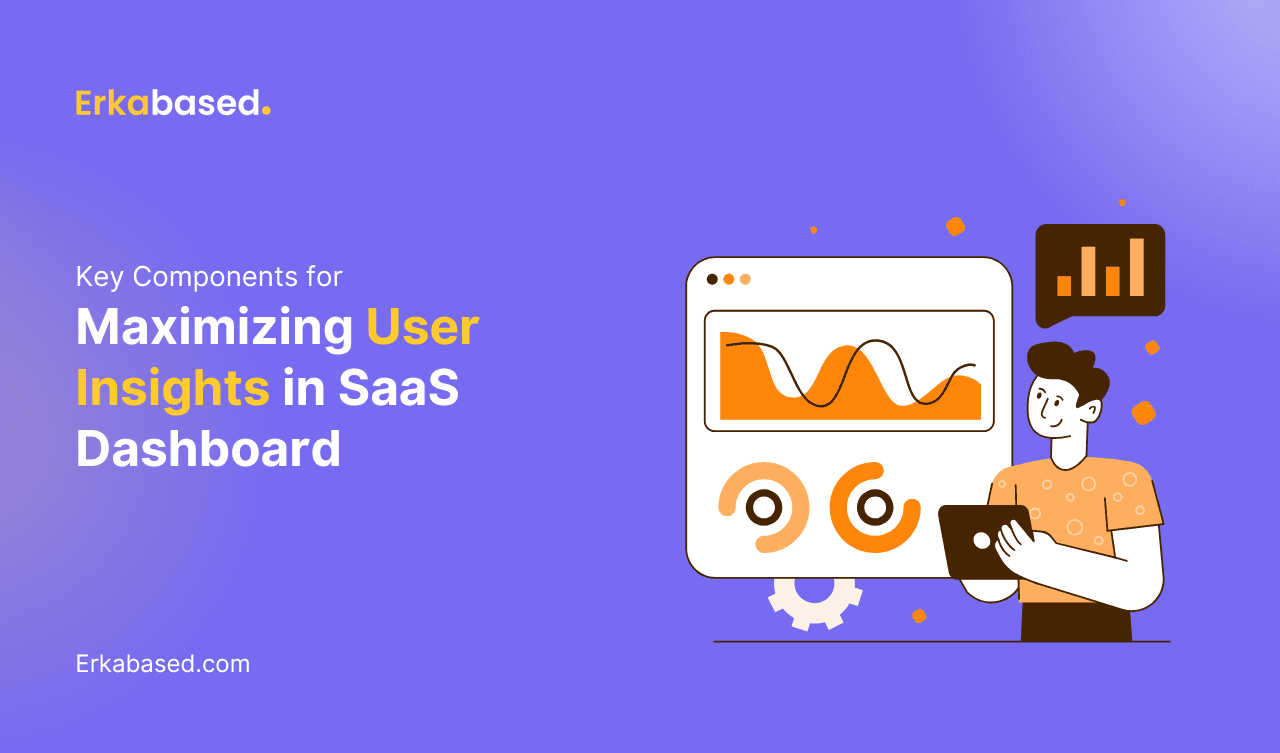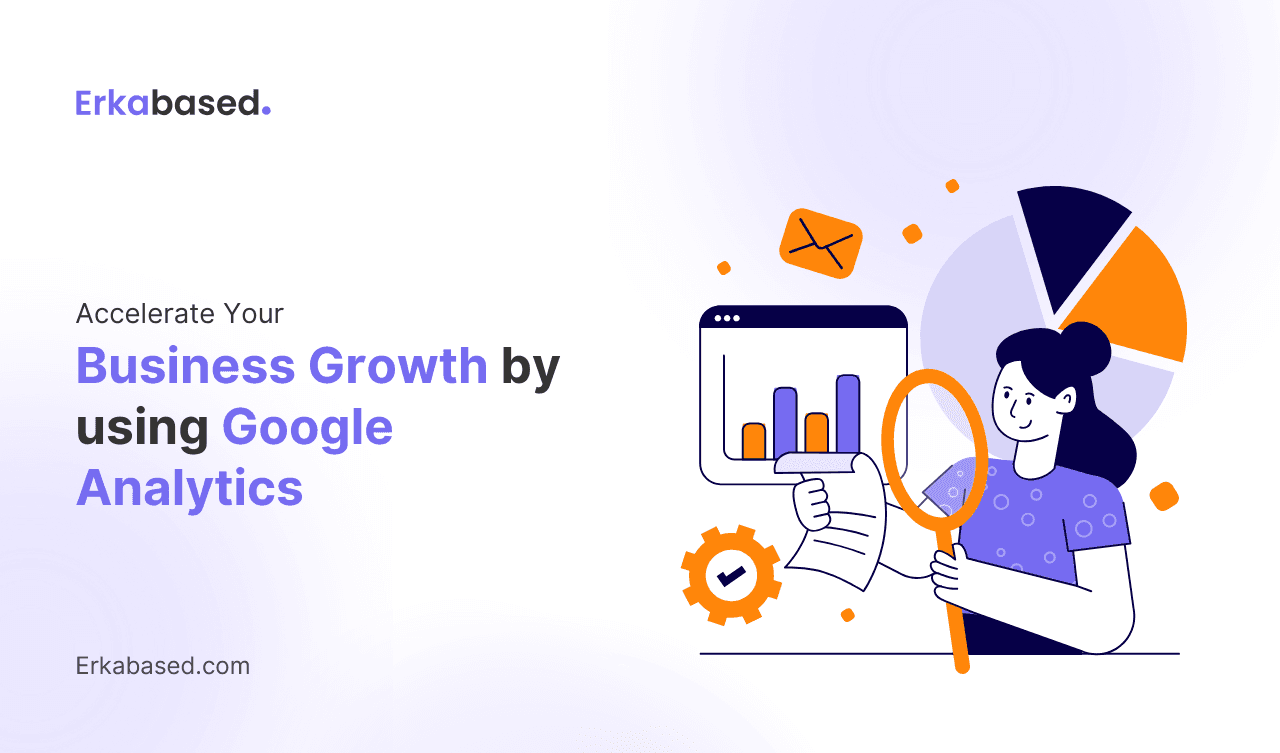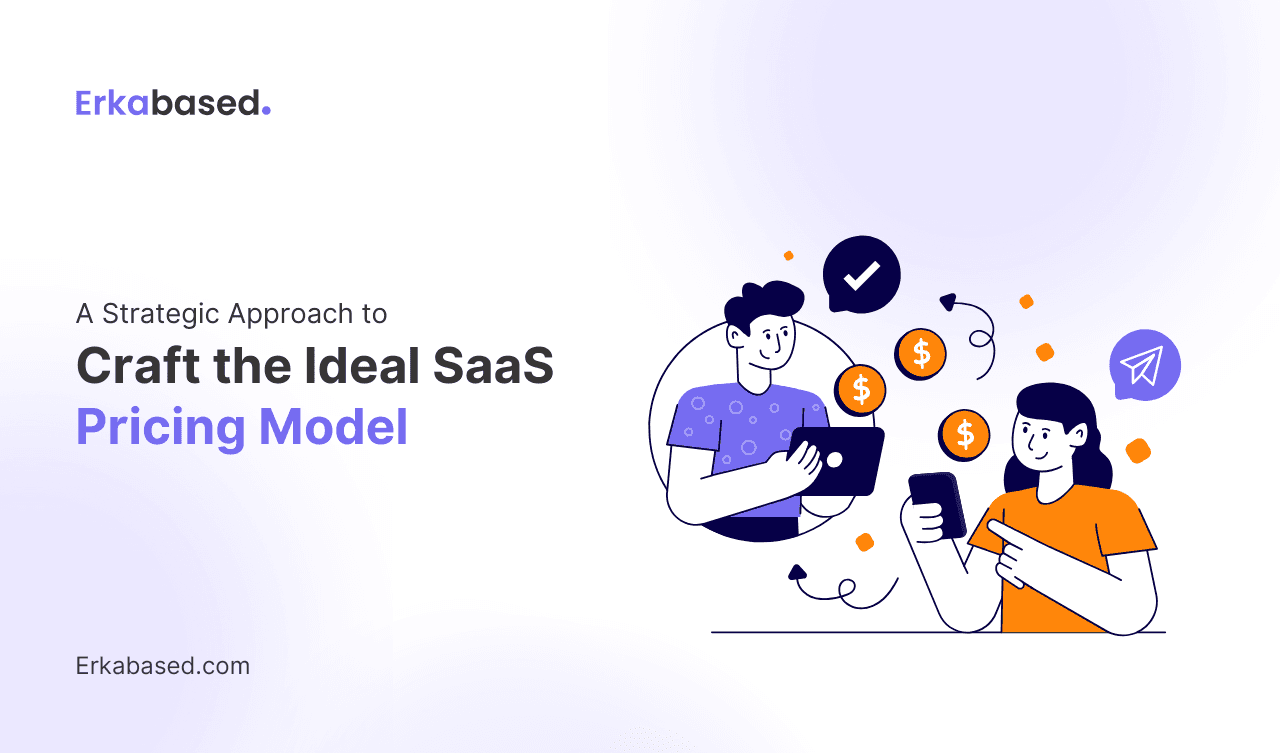Introduction
In the digital age, where speed is essential to business success, delivering a fast and seamless user experience is crucial. One of the most effective ways to optimize the performance of websites and applications is through caching. Whether you're running an e-commerce platform, a corporate website, or a complex web application, caching plays a vital role in ensuring that users receive quick and reliable service.
But what exactly is caching, and how can it benefit your business's digital presence? In this article, we will break down the concept of cache, explain how it works, and outline the specific advantages it brings to website performance and user experience.
What Is Cache?
Cache refers to the process of temporarily storing copies of data in a location that allows for faster retrieval. When a website or application is accessed, certain elements—such as images, stylesheets, scripts, or even entire web pages—can be stored in a cache so that future requests for the same data can be served more quickly.
There are different levels of caching, including browser cache, server cache, and content delivery network (CDN) cache. Each type plays a unique role in speeding up the user experience and reducing the load on servers.
Caching is particularly useful for resources that do not change frequently, as it allows the system to reuse stored data rather than fetching it anew with every request. This process significantly reduces load times, optimizes server performance, and ultimately enhances the user experience.
How Cache Works
To understand how caching works, it’s helpful to follow the steps that occur when a user accesses a website or web application:
Initial Request: When a user visits a website for the first time, their browser sends a request to the server for the necessary files—such as HTML documents, images, and CSS files—to display the page.
Caching the Data: Once these files are retrieved from the server, they are stored in a cache. Depending on the type of cache, this could be on the user’s device (browser cache), a local server (server cache), or on a distributed network (CDN cache).
Subsequent Requests: On subsequent visits, instead of retrieving the same files from the server again, the browser or server can retrieve them directly from the cache. This dramatically reduces the amount of time it takes to load the page since the server doesn’t have to process the request all over again.
By reducing the amount of work the server needs to do, caching helps improve load times and ensures that users can access websites and applications more quickly and reliably.
Types of Caching
There are several types of caching methods, each designed to enhance performance at different levels. Understanding these methods can help businesses determine which approach best fits their needs:
Browser Cache
The browser cache is the storage mechanism located on the user's device (computer, tablet, or smartphone). This type of cache temporarily saves elements of a website—like images, stylesheets, and JavaScript files—so that when the user revisits the website, the browser can load these elements from the cache instead of downloading them again from the server.
This greatly improves page load speed on repeat visits and reduces bandwidth usage. For example, if a user visits a website multiple times in a day, the browser cache will allow faster loading times without needing to request the same files over and over again.
Server Cache
A server cache stores data on the website’s server, allowing it to serve repeat requests more quickly. This type of caching can be particularly useful for high-traffic websites and dynamic content. Server-side caching might store full HTML pages or fragments of pages that can be quickly delivered to users without regenerating content for each request.
There are various types of server caching, including:
- Object caching: Caches specific database queries or data objects.
- Page caching: Caches entire web pages to be served quickly for future requests.
- Opcode caching: Optimizes server-side scripts by storing the compiled code.
Content Delivery Network (CDN) Cache
A content delivery network (CDN) is a distributed network of servers located in various geographical locations. When a user requests content from a website, a CDN serves the cached content from the server closest to the user. This minimizes latency and improves load times for users regardless of their location.
For businesses that have a global audience, CDNs are a powerful way to reduce load times and deliver content faster. Popular CDNs, such as Cloudflare, Akamai, and Amazon CloudFront, offer caching solutions that ensure your website’s static assets (such as images, videos, and scripts) are always delivered from the closest server.
Benefits of Caching for Website Performance
Caching offers numerous advantages to businesses seeking to improve the performance of their digital platforms. Here are some of the key benefits:
Faster Load Times
One of the most obvious benefits of caching is faster load times. By storing frequently accessed resources locally or on a CDN, caching reduces the amount of data that needs to be transferred over the network, allowing pages to load more quickly.
Research shows that faster websites lead to better user experiences, lower bounce rates, and higher conversion rates. In fact, studies suggest that even a one-second delay in page load time can result in a significant drop in conversions and overall customer satisfaction.
Reduced Server Load
Caching can significantly reduce the load on your servers by preventing them from having to process the same request repeatedly. When a resource is cached, the server doesn’t need to generate it again, freeing up server capacity for other tasks. This is particularly important for high-traffic websites that need to serve hundreds or thousands of visitors simultaneously.
By optimizing server load, caching not only enhances performance but also reduces the risk of server crashes or slowdowns during periods of high demand.
Improved Scalability
As your business grows and your website’s traffic increases, scalability becomes essential. Caching is a critical component in ensuring that your website or application can scale effectively. By reducing the number of requests to your server, caching allows your infrastructure to handle more users without degrading performance.
For businesses with fluctuating traffic, such as during seasonal promotions or product launches, caching helps maintain site speed and performance even during peak periods.
Cost Savings
By reducing the strain on your servers and lowering bandwidth consumption, caching can lead to significant cost savings. This is particularly true for websites hosted on cloud platforms where usage-based billing models apply. The less data your server needs to process and deliver, the lower your operational costs.
CDNs also offer cost savings by distributing content efficiently, minimizing the load on your central servers and reducing the need for expensive hardware upgrades.
Enhanced User Experience
Speed is a critical factor in user experience. Studies have shown that users expect websites to load within two to three seconds. If your site takes longer, you risk losing visitors, which can negatively impact your brand’s reputation and conversion rates.
By implementing effective caching strategies, you ensure that users enjoy fast, smooth interactions with your website, regardless of device or location. This leads to better engagement, higher retention rates, and increased customer satisfaction.
Caching Best Practices
To make the most of caching, it’s important to follow certain best practices to ensure that your caching strategy is efficient and aligned with your business goals. Here are a few key considerations:
Set Appropriate Cache Expiration Times
One of the challenges of caching is deciding how long resources should be cached before they are refreshed. Setting appropriate expiration times ensures that users are always seeing the most up-to-date content without placing unnecessary strain on your server.
For example, static assets like logos or images that rarely change can be cached for longer periods (e.g., days or weeks), while dynamic content, such as product listings or blog posts, might require shorter caching durations (e.g., a few minutes or hours).
Leverage Content Delivery Networks (CDNs)
For businesses with global users, leveraging a CDN is essential for minimizing latency and improving website performance. CDNs not only cache static resources but also ensure that content is delivered from the server closest to the user, reducing the physical distance that data needs to travel.
Implement Layered Caching
Layered caching refers to using multiple types of caching to maximize performance. For example, combining browser caching, server-side caching, and CDN caching creates multiple layers of redundancy, ensuring that content is always delivered from the fastest source available.
Monitor Cache Performance
It’s important to regularly monitor your caching performance to ensure it’s functioning as expected. Tools like Google Analytics, Lighthouse, or other performance monitoring tools can help you identify any issues with cache configuration, such as missed caching opportunities or content that isn’t being cached as intended.
Regular monitoring also helps ensure that your caching strategy adapts to changes in your website’s content, traffic patterns, or user behavior.
Conclusion
Caching is an essential tool for improving website performance, reducing server load, and enhancing the overall user experience. By implementing caching strategies that fit your business’s specific needs, you can deliver faster, more reliable services to your users while reducing operational costs.
At Erkabased, we specialize in creating high-performance web solutions that integrate advanced caching techniques to ensure your website or application is always fast, scalable, and reliable. Whether you're looking to improve your site speed, optimize your infrastructure, or scale your business, our team is here to help. Contact Erkabased today to learn how we can build a customized caching strategy that drives performance and growth for your digital platform.